Interests News Reader / Inte.rests
Description:
The app can be found here. It is a free news reader app, gathering content from various sources in groups sorted by their topics, so people can easily dive into news according to their personal interests.
The Play Store listing
The Good:
- The icon has a distinctive silhouette with a modern tribal floral arrangement around the circular icon.
- The name Interests News Reader describes exactly what it is, it is a news reader with news based on your personal interests.
- The feature graphic is awesome. It uses typewriter type fonts, which matches the topic news / press beautifully, listing possible categories in a Scrabble / crossword type pattern in different colours is a great idea, it is distinctive, instantly recognizable and offers a lot of information on the actual app, without appearing busy.
-It is great that you have included the fact that it is a trial version and also offer the price of the full version of the app via in-app purchase. At first glance, I might have thought the app was free. Including this is a very fair move and the consumer will appreciate the honesty.
- You have all 3 links in place, Developer's Website, Email Developer and Privacy Policy.
- The screenshots offer a wide variety, Light Theme, Dark Theme, Phone, Tablet. Good job.
The Bad:
- While the icon has a nice outline, its center, a circle shape with the letter "i" is maybe a bit of a cliche, when it comes to anything that provides information, which I could have overlooked, if the "i" had the beautiful font the feature graphic has, but it doesn't. Having the shiny black candy background in the icon does not help either, as it looks kinda iphoney. If the icon were to be made consistent with the feature graphic and given the same stylish dark grey background with a subtle touch of gradient, it would be much nicer.
- The name of the app. What is it? The Play store listing gives me "Interests News Reader" but both the feature graphic in the Play store listing and my phone say it's "Inte.rests". If I were you, I'd go with Inte.rests. Maybe no one knows, why it has a period in the middle, but at least the name is unique. Searching the Play Store for "Interests", you are currently the 5th result, for both "News" and "Reader", you are not on the first page, so focus on what is supposed to distinguish this app from the competitors: the personal interests.
- I mentioned earlier that listing the price was a fair move, explaining some of the permissions right from the Play Store listing might be as well. It might not immediately be obvious for the user, why a news reading app needs to add or remove accounts, access the sd card, vibrate, etc. I am sure people expect some permissions like Internet, license check and in-app billing.
The app itself
All the spelling errors are a No-Go. I might as well have stopped there and uninstall it right away. This really bugs me. From every app that has to do with News, Magazines or Education I expect the spelling and grammar to be perfect or my trust is immediately shattered. One minor typo somewhere deep in the app might be forgivable, maybe, but right in the tutorial?
Let's go through, what to expect, when you first open the app, shall we?
- "you'll be ready to ready" (probably should be "read")
- "in the meanwhile" (should be only "meanwhile" or "in the meantime")
- "all the application feature" (should be "about all" or "all of" and "features")
- "Stop waste..." (should be "Stop wasting")
and why is the "Stop" not aligned with the rest? There is probably an unnecessary space in front of it.
- "Where existing uses..." That just outright doesn't make sense. You probably meant that I can click the icon, when it is there, well, that's what you do with buttons on the ActionBar, no need to explain. Also, the button is never there. The only times I could make it appear, it was on the bottom right of the split ActionBar, never the top right
- "O Drag" or Zero Drag? This might be a minor typo for "Or", no biggie, what makes it annoying is its position. The text basically tells me, dragging from the left is an alternative to pressing the preferences button, while it actually is an alternative to clicking the app icon. This might be self-explanatory for everyone familiar with a sliding menu drawer or a navigation drawer, but this tutorial is obviously for people, who are not familiar with it, so it should at least be clear.
- "latests" should be "latest"
- "yuor" should be "your"
- "with search option" needs something like "a" or "the" or make it "options"
- "you like base on" put a comma after "like" and it is "based"
- under Catalog "Allow to manage easily adding and removing channels" is gibberish
- favorite. This is an on-going thing, you should provide an English-GB translation with the spelling favourite, both for the app and the Play Store listing.
- "let" should be "lets"
- etc. etc. Basically, I give up at this point, get the app spell checked by a native speaker. Let's concentrate on more important things now.
Once past the tutorial, I am presented with these beautiful news articles. They are presented as cards, G+ style, which really makes sense as every one of them is its own entity. The pictures scale nicely, are retrieved at a reasonable rate with proper preloading. The headline text length is perfect, the time stamp lets me know instantly, if that particular article is still relevant. The coloured headers allow me to refresh a single news source only or let me ditch one news provider entirely.
The split ActionBar offers a nice overview over what I can do at this point, refresh, add new sources, edit or go to preferences.
You used a light ActionBar with light icons, which is an interesting choice, preferences seems a little darker though, I'm not sure, if you picked the right icon there. Also, the preferences screen is messed up on my phone, the text overlaps and the switch underneath is too narrow:
Samsung Galaxy S2, Android 4.1.2, WVGA (800*480) at 4.3" makes it container large, hdpi
The sliding menu drawer probably cost you a lot of work, as it is a non-standard implementation. I probably would have expected a navigation drawer. But to switch between different aspects you implemented an ActionBar spinner and the sliding menu drawer is meant to switch between other levels of the app and it contains a search bar and a setting (hide empty). I'm not sure, whether that is intuitive. If I wanted to switch to other aspects of the app, I would never know, when to use the Spinner and when to open the drawer, but that might just be me and would likely go away in a few days of use. Although this is not the standard navigation drawer, you might want to think about using the navigation drawer icon instead of the Up affordance. With the new design pattern coming into place in more and more apps and with all Google apps already using it, it gives the user a certain expectation that a navigation drawer icon opens a drawer from the left and an Up affordance navigates up.
Inside an article the ActionBar changes, the app icon is gone, the drawer is gone, it does not have a title at the top left.
The icons on the top right are non standard. The font size icon seems really big compared to standard icons on the ActionBar and the Zoom buttons at the bottom right don't make sense to me. You offer this app for Android ICS and upwards, is there any device that can't pinch to zoom that you are targetting? By the way, neither pinch to zoom, nor the double tap, that the app keeps reminding me of for no reason, seems to re-align the text, i.e. once zoomed in, you have to keep dragging around the text from left to right to read full lines. Together with the font size, which effectively is also a zoom, there are four possibilities to make the text bigger, but only one of them works properly, the text size button. You should ditch the rest.
Then there is this favourites star. The colour does not match anything else in the app, I don't know why between all the stylish white and off-white colours, suddenly there is a dark grey star with a gold border. It has a little plus sign at the bottom right and once you click it, there is a toast notification, informing you, that it worked and the icon changes to have a little minus at the bottom right. I would just use the standard star icon that comes with android, make it empty, when something is not in your favourites and fill it white, if it is. You can get rid of two custom icons and the Toast notification. Simple, clean, intuitive.
After exiting an article, its preview picture is greyed out to show you that you read this article. Beautiful little detail. There is a small blue line under the article you opened last, nice.
Conclusion:
All this text may make it seem like I don't like the app. That is entirely not true. The app is really great. This review is nit-picky on purpose as the target of this review is the developer and not the user. I purposefully pointed out, where the app might need some work to become even better than it is right now.It has certain points that really stand out as positive:
You get into the app quite fast, it gathers information for you and presents it quite nicely. Its design is unique and still not unfamiliar. Browsing through articles is fast and efficient, it seems to manage data downloads well and has many ways of customization, all without overwhelming the user.
The flaws are minor in comparison: Spell check and grammar check in the tutorial, change an icon here and there, make an adjustment to the preferences screen, etc. This could be done for a .01 update.
For its overall presentation and usability and despite its minor flaws, I give it a
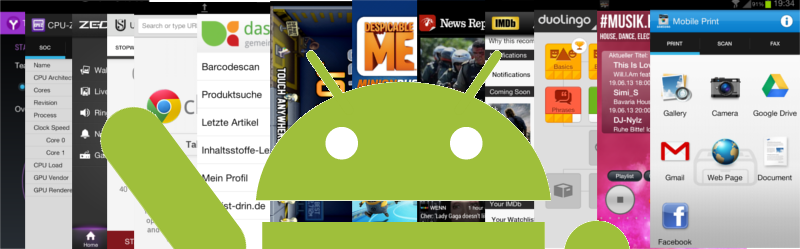











No comments:
Post a Comment